Member Comments
No comments so far
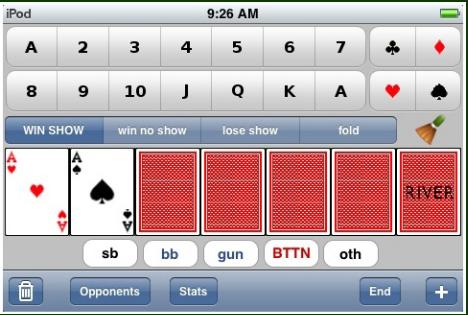 Many online poker players have aspirations of becoming great players someday. There is no doubt that the best online poker players became world-class by putting in thousands of hours at the table, but many of them also became better as a result of utilizing tracking and analysis software. If you want to fix leaks in your game, chances are there is a tool waiting for download to help you with areas you struggle in.
Many online poker players have aspirations of becoming great players someday. There is no doubt that the best online poker players became world-class by putting in thousands of hours at the table, but many of them also became better as a result of utilizing tracking and analysis software. If you want to fix leaks in your game, chances are there is a tool waiting for download to help you with areas you struggle in.
One of the ways we fix leaks in our game is by reviewing hand histories from our sessions and finding areas we can improve. If you have a big heads-up match against an opponent you have played before, you can prepare by going through hand histories to see what the player’s tendencies are. However, in the live arena, players usually rely on just their memories to review hands and analyze their play. If we had a tool to help us review hands we have played at the live tables, we could use the same approach.
Thanks to a great new iPhone application called ALPHA for Texas Hold'em, we can log hands we play live, upload them to a website, and apply as many filters as we need to review the hands we entered. Poker software applications for the iPhone are getting stronger every day and there is no doubt that this tool will benefit your game. Let’s take a look at how to use ALPHA for Texas Hold'em.
Opening Screen
At the opening screen, you will enter all of the basic information about the session you are playing like stakes, game format (tournament or cash), big blind amount, and starting bankroll. The program will use this information for every hand you play, so you will not need to enter it in again unless you change stakes:
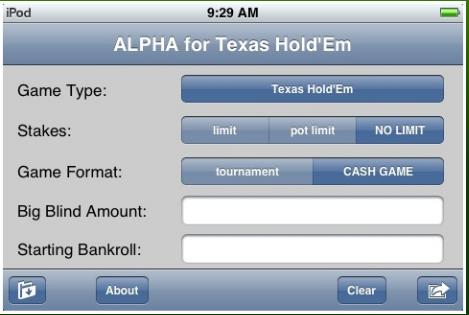
Data Entry Screen
The data entry screen is where you will enter the detailed information about the hands you played during your session. You will enter your two starting cards, the community cards, your position in the hand, and the outcome. Once you are finished entering the hand information, select the “+” button and the hand will be saved to your database:
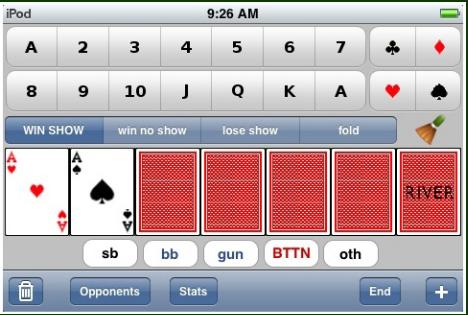
Statistics Screen
Any time you want to review some of your statistics, select the “Stats” button at the bottom and you will be taken to the statistics screen. You will be given some of the same statistics as you'll find at your online poker tables such as % of hands played, # of hands played, and saw flop %:
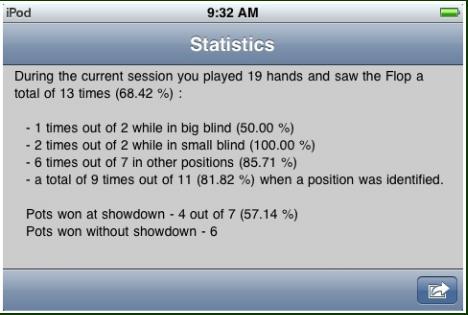
Opponents Screen
If you know your opponent’s starting hand, you can enter that information as well. You will need to select an ID# for your opponent (usually the seat they are sitting in) and then enter as much information as you know about the hand:
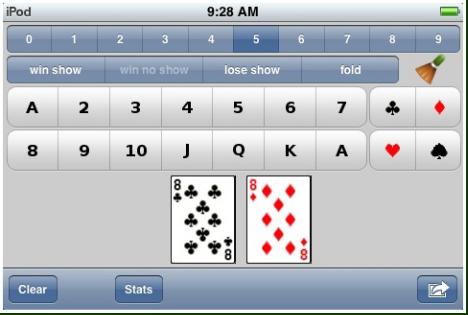
End Session Screen
Once you are finished, select “End” and you will be taken to the screen to enter your ending bankroll for the session. Select the “+” to finalize your end session and your hands will be uploaded to PokerInMotion.com, where you will log in to review your session in detail:
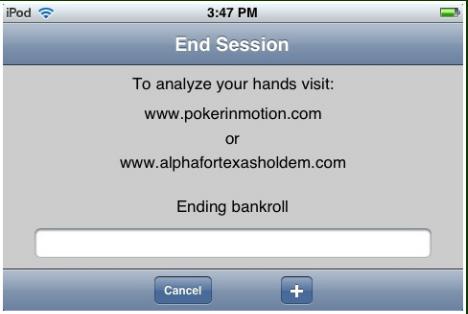
If you are not reviewing your live hand histories in detail, you are missing a great opportunity to improve your live game. Having the availability of a poker analysis tool on your iPhone is something that we should all take advantage of live. To access the analysis software on the Web, you will need to be a member of the site (www.pokerinmotion.com) and the cost is $5.95 per month or $49.95 per year. ALPHA for Texas Hold'em is available for download in the iTunes Store, so give it a shot and see just what you are missing in your live sessions.
If you have any comments, questions, or concerns, please make a post in the Software Discussion forum and we will be there to help.
No comments so far