Member Comments
No comments so far
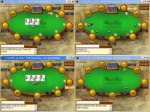 Imagine sitting at your computer and instead of clicking a mouse, you just say out loud “fold” and your poker table follows your command. Sounds a bit like science fiction to most poker players, but the reality is that this functionality is only a few clicks away at HandsFreePoker.com, which just released Version 4.0. The new edition adds support for PartyPoker, Everest Poker, PokerStars, and Full Tilt Poker.
Imagine sitting at your computer and instead of clicking a mouse, you just say out loud “fold” and your poker table follows your command. Sounds a bit like science fiction to most poker players, but the reality is that this functionality is only a few clicks away at HandsFreePoker.com, which just released Version 4.0. The new edition adds support for PartyPoker, Everest Poker, PokerStars, and Full Tilt Poker.
Hands Free Poker is a voice recognition and hotkey program that allows players to be free of their keyboard and mouse. Currently, there are seven unique game play commands and nine different convenience commands that come with it. The game play commands include fold, call, check, raise (or bet), bet pot, open raise, and all-in.
The “Raise” or bet command presses the raise button, while the “Bet Pot” command bets the amount of the pot for you. If you say “Open Raise,” the program will calculate “X” times the big blind (as specified in the preferences area) and will automatically raise that amount.
The convenience commands include sit out, auto-post blinds, get chips, fold to any bet, main lobby, stats, yes, no, and OK. The sit-out command presses the check box labeled “sit out” and the auto-post blinds does the same for that checkbox at the table. All of the convenience commands are easily accessible when they are available to you at the table. For example, the get chips command will not work until that button works at the table.
Hands Free Poker offers a no obligation 14-day free trial so that you can test it out for yourself to see if you like it. Just download the program from the website, install it, and try it out. You can use any microphone, headset or even an XBOX 360 controller to interface with the program. If you do not have a mic or headset, there are bundles available for sale with the software.
Using the XBOX 360 controller allows you to assign the commands to buttons on your controller. For example, the stick moves the mouse, the d-pad moves to the next table, the yellow Y button makes an open raise, the green A button checks, and so forth.
The program’s developers highly recommend getting a USB-powered microphone, which will get you the best possible results when recording. The old analog green plug mics are simply outdated and do not offer the sensitivity needed for voice recognition. Also, if you want the computer to learn your tendencies and get a much better understanding of your individual voice, you are encouraged to use the “Voice Training” button on the Hands Free Poker bar, which will launch the Windows voice training wizard.
The normal price of Hands Free Poker is $49.95, but, as stated earlier, players can try out the new 4.0 edition for free for 14 days.
No comments so far