SitNGo Wizard 2 Adds Custom Opponent Hand Ranges
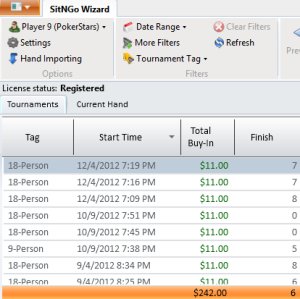
The latest update to
SitNGo Wizard 2 added custom opponent hand ranges. You're now able to apply custom hand ranges to any opponent you'd like using the easy-to-manipulate hand range editor. If you have never used SitNGo Wizard before, the editor is basically a giant matrix of all of the possible starting hands in Hold'em. You can use sliders on the bottom of the editor to highlight the top X% of hands, like 20% or 70%, for analysis. You can also enter a specific range of hands, like 20% to 70%.
Speaking of entering ranges, there are three ways you can change your opponent's hand range. Text found on SitNGo Wizard's website explains, "(1) Drag the sliders (the gray rectangles at the bottom of the hand grid). The left slider adjusts the hands that are excluded from the range and the right slider adjusts the hands that are included in the range… (2) Type a percentage (from 1 to 100) in the Range text box to the right of the sliders… (3) Click on hands in the hand grid. Clicking on a hand will toggle its state to either include or exclude it from the range."
According to the SitNGo Wizard team, the first two methods of setting your opponent's hand range utilize Sklansky/Chubukov hand rankings. The third method, contrastingly, allows you to set whatever range you'd like. However, according to SitNGo Wizard officials, "There is one downside to using custom hand ranges: the analysis takes slightly longer to calculate. So, use custom hand ranges only when you need them."
SitNGo Wizard 2 remains in beta and when it's officially released, it will be available for free for all current SitNGo Wizard users. We'll keep you posted as to when this highly anticipated piece of software will become commercially available.
SitNGo Wizard has a free 30-day trial and, if you like what you see, the program is $99 to buy. One of its most popular features is the Quiz Mode, which will increase the rate at which your sit and go game improves. As text found in our review of SitNGo Wizard explains, "The quiz feature allows you to customize your quizzes for difficulty level, number of players, table position, and several other parameters. Each question gives you a game scenario and the option to shove or fold… This is a solid tool to develop your decision-making skills."
Visit SitNGo Wizard's website today to learn more about this extremely helpful product.
BECOME A MEMBER of PokerSoftware.com today. You can chat with us and ask questions to our poker software experts in the forums and get access to
EXCLUSIVE members-only content.
Sign up today!
More articles
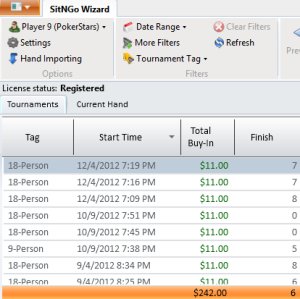 The latest update to SitNGo Wizard 2 added custom opponent hand ranges. You're now able to apply custom hand ranges to any opponent you'd like using the easy-to-manipulate hand range editor. If you have never used SitNGo Wizard before, the editor is basically a giant matrix of all of the possible starting hands in Hold'em. You can use sliders on the bottom of the editor to highlight the top X% of hands, like 20% or 70%, for analysis. You can also enter a specific range of hands, like 20% to 70%.
The latest update to SitNGo Wizard 2 added custom opponent hand ranges. You're now able to apply custom hand ranges to any opponent you'd like using the easy-to-manipulate hand range editor. If you have never used SitNGo Wizard before, the editor is basically a giant matrix of all of the possible starting hands in Hold'em. You can use sliders on the bottom of the editor to highlight the top X% of hands, like 20% or 70%, for analysis. You can also enter a specific range of hands, like 20% to 70%.