AutoScriptWriter: Script Writing Made Easy
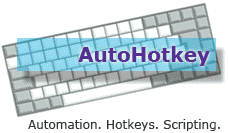 For those of us who use AutoHotKey (AHK) on a regular basis, we are aware of the most popular scripts out there. We use scripts that help us do things like bet the pot, register for sit and gos, track our buddies, mine data, and tons of other things. These types of scripts are made available to us thanks to a few very talented individuals who graciously make their work available for free. For most of us, however, we can't begin to imagine writing software code of any kind, so making our own AutoHotKey scripts from blank notes file is a bit out of the question. Traditionally, writing software code would require understanding a language and then logging tons of hours getting proficient at using it. However, thanks to a free tool that is included in the AutoHotKey software package which you download at at www.autohotkey.com, we can now very easily write simple scripts of our own with a tool called AutoScriptWriter II.
For those of us who use AutoHotKey (AHK) on a regular basis, we are aware of the most popular scripts out there. We use scripts that help us do things like bet the pot, register for sit and gos, track our buddies, mine data, and tons of other things. These types of scripts are made available to us thanks to a few very talented individuals who graciously make their work available for free. For most of us, however, we can't begin to imagine writing software code of any kind, so making our own AutoHotKey scripts from blank notes file is a bit out of the question. Traditionally, writing software code would require understanding a language and then logging tons of hours getting proficient at using it. However, thanks to a free tool that is included in the AutoHotKey software package which you download at at www.autohotkey.com, we can now very easily write simple scripts of our own with a tool called AutoScriptWriter II.
AutoScriptWriter II simply records your mouse movements and keystrokes and then automatically translates the information into a script for you. These actions can then be played back at a faster speed than you can perform them manually. You can then double click the icon that you created to start the task you created or assign a hotkey that will initiate the action.
Keep in mind that mouse movements and clicks that are written into a script are based on physical positioning on your computer screen, so you can't move around icons that are supposed to be “clicked” as part of the scripts you create. The AutoScriptWriter simply views your desktop in a latitude/longitude-like manner and assigns every position on your screen a value. If something has been moved from the position it was in when you developed the script, the script will not function. This will all make a bit more sense once you start using the program.
To illustrate just how easy developing a simple script can be, let’s write one together for PokerStars. We are going to develop an AHK script that will open PokerStars, log in, and find a buddy for us. We will be able to do this just by clicking one icon.
Follow these steps:
1) Download AutoHoyKey and make sure you have a PokerStars icon located on your desktop.
2) Select the AutoScriptWriter (recorder) from your AutoHotKey programs folders.
3) In the upper left corner of the AutoScriptWriter, there is a “Record” button which will begin recording your actions and translating them into a working script.
4) Click “Record,” double click the Stars icon, log in, and search for a buddy.
5) Click “Stop” in the upper left corner of you screen when you are finished.
6) In the AutoScriptWriter click “Save” and save the .ahk file to your desktop (you can name it whatever you’d like).
7) Close the AutoScriptWriter and close PokerStars.
8) Double click the icon that you just created on your desktop.
9) Sit back and watch the script work!
You now get an idea of how easy it can be to create a simple script. Most scripts are not created this way, but if you are just beginning to write scripts, this will help you get a feel for working with them. The AutoScriptWriter II is not perfect and it does have issues from time to time, but this is a great tool to help with repetitive tasks. Once again, keep in mind developing scripts this way is based solely on the physical location of items on your desktop and within the software graphical user interface. If items move, the script will not work.
As always, if you have any problems with any part of AutoHotKey, feel free to make a post in the forums. We are here to help! Give AutoScriptWriter II a try, it's really simple!
Talk about AutoScriptWriter right now in the AHK Forum.
BECOME A MEMBER of PokerSoftware.com today. You can chat with us and ask questions to our poker software experts in the forums and get access to
EXCLUSIVE members-only content.
Sign up today!
More articles
Member Comments
tato's Comment
2011-03-03 20:00:18
wannt helppppppppppppppppp
berkay's Comment
2011-03-10 19:08:03
aa
Balboa's Comment
2011-04-06 11:23:56
it is good
xXkillerXx's Comment
2011-04-15 13:59:50
Good
Your namejkoj's Comment
2011-07-14 11:58:16
kjhlkjhlk
xDsd's Comment
2011-11-16 16:36:23
TROJAN , VIRUS , KEYLOGGER , NO DOWNLOAD
Your nameddas's Comment
2011-11-23 12:15:24
thank
goritu's Comment
2011-12-05 21:26:10
perfect
yakumo's Comment
2012-01-02 18:32:30
good
furkan's Comment
2013-01-17 03:53:06
asddsaasdasdadsadas
le3000gt's Comment
2013-05-06 02:14:43
nice
dfghjk's Comment
2014-07-19 04:55:25
dfghjkl
me more's Comment
2015-01-28 23:16:04
http://google.com
hello
Maxim's Comment
2015-04-02 14:52:55
So good
Eazy E's Comment
2015-04-29 22:55:33
lol
phil's Comment
2015-11-08 01:51:15
merci
phil's Comment
2015-11-08 01:51:59
Let us know what you think about this article!
phlvlt's Comment
2015-11-08 03:41:51
internet
Your nameasdasd's Comment
2015-12-18 14:09:37
asdasdasd
aswer asdsd's Comment
2016-02-20 09:54:17
sdewwe
thales's Comment
2016-04-19 06:02:23
dowlowad
hcc's Comment
2016-08-01 06:35:54
thank you
daber's Comment
2016-09-30 17:04:36
just excellent
justertige's Comment
2016-09-30 17:05:44
very google loveit
Maggiepaw's Comment
2017-09-09 19:35:52
Hello friends!
I am an official representative of private company which deals with all kinds of written work (essay, coursework, dissertation, presentation, report, etc) in short time.
We are ready to offer a free accomplishment of written work hoping for further cooperation and honest feedback about our service.
Send your work topics to our email: discount@edu-paper.com. This offer has limited quantities!!!
Details on our website:
https://essay-paper.work
dwad's Comment
2017-09-20 21:37:18
dwadwad
Guess's Comment
2017-11-07 07:43:29
wanna download link
Guess's Comment
2017-11-07 07:44:45
wanna download link
Your nam!'s Comment
2017-11-07 07:46:26
TROJAN , VIRUS , KEYLOGGER , NO DOWNLOAD


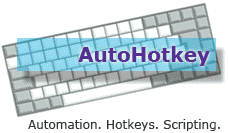 For those of us who use
For those of us who use  Recommended Software
Recommended Software 
 Free
Free








