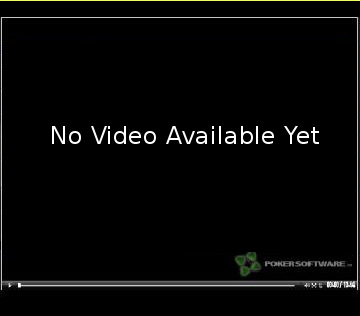Wireless Poker Controller Synopsis
The Wireless Poker Controller from Poker Controls makes multi-tabling online a breeze. The unit runs $99.99 and passed our inspection with flying colors.
Wireless Poker Controller Full Review
In our package from Poker Controls was a great looking box, slick packaging, and easy-to-follow instructions. Not only was the Wireless Poker Controller real, but it also looked good and felt good in my hands. It’s a little bulky and much larger than the programmable mouse I've been using for the past six months and the wireless keypad I use with my laptop, but some players will prefer the larger size, a little heft that tells you it won't fall apart the first time you drop it:

The folks at Poker Controls did an excellent job with the interface between the Wireless Poker Controller and your computer. You can pop in three AA batteries (included), plug the USB receiver into your computer, and be completely wireless, as I did for much of the time I was testing it.
I actually managed to clean my office while I was playing three tables because the Wireless Poker Controller didn't tie me down to my desk. I can't tell you how long the batteries would have lasted because I immediately swapped them out for three rechargeable batteries and recommend you do the same. Because the device attempts to charge any batteries that are in the battery compartment, non-rechargeable ones must be removed before you plug in the USB cable.
Once you have three rechargeable batteries installed, you have the best of both worlds: wandering around wireless whenever you want to and plugging the controller in to continue to play near your computer while it recharges the batteries. A set of rechargeable batteries showed no sign of diminishing power after a six-hour session.
Installing the software from the Poker Controls website was a cinch. In fact, it’s a quick download and a 30-second installation. You have to activate the product on the website in order to download the necessary software, but the activation process is also quick and easy and one download includes all of the available poker rooms. In testing the controller on PokerStars, I didn't find any significant glitches or bugs. There is even a laptop-style pad with left and right click buttons in the center of the device to control any non-poker related work your are doing.
So far, the Wireless Poker Controller sounds perfect doesn't it? It is an excellent product, but I would be remiss if I didn't mention the few negatives I found in using it.
The biggest negative was its size. The controller is quite large, with lots of wasted space in the middle. The buttons on the right side are large and moving between them is much slower than moving between the buttons on my programmable mouse. I have fairly large hands and it even seemed big to me. None of the buttons were hard to reach, but the space between them was larger than I would have preferred. The controls also took some getting used to. Like playing a new video game where the controls are not second nature yet, the controller slowed me down a little for the first hour.
We loved the Raise-O-Meter wheel on the left side. It works perfectly and any future versions of this device should absolutely keep this feature. The fixed-bet buttons were completely ignored, as it was easier to make any bet with the wheel than to take my thumb off of it long enough to hit a button.
The center buttons, which provide game play options like sitting out and pulling up the lobby, were too far away from either edge to be easily accessible, but their functions aren't particularly important when you are multi-tabling. The table rotation buttons at the top of the controller on the edges were also a little far away, although definitely reachable. They aren't critical to multi-tablers either, as the major sites all have solutions for this built into their software. I just set things up so that any table that needs my attention pops up and things went smoothly. As long as they keep the software up-to-date, the Wireless Poker Controller should work well for a typical multi-tabler's needs.
Would I buy one? Personally no. I have the slick little programmable mouse I mentioned earlier and in combination with Table Ninja, it does a great job. I'm used to it and have everything set up to work quickly and give me everything I need. Should you buy one? Probably. It does a great job and most players don’t have multi-tabling down to a science like I do, so interrupting the routine with a day or two of retraining yourself to use the Poker Controller instead of your current setup shouldn't be too tough.
Wireless Poker Controller recently added a free iPhone application that allows your iPhone to act as a poker controller through your WiFi connection. Although not as comfortable as using the Poker Controller, if you want a small, easy-to-use device, this application is right up your alley.
Many online players will absolutely love the Wireless Poker Controller, so it will make a great gift for almost anyone you know who plays online, especially those who are just getting started or just beginning to play multiple tables. For some players, this device will make poker a game again instead of the grind of clicking and clicking from table to table.
Member Reviews
bezz007's Review of Wireless Poker Controller
August, 1, 2011i might sound like a real dumb ass but iv never herd of these things, and dont know about the mouse you mention either, so this review is useless because you havnt told me what it is or what it does or how it helps all it sounds like to me is that its a game contoller from a PS3, does it show your tourny tables in the middle of the contoller or something which enables you to clean while playing poker, i said ni might sound like a dumb ass, but if you can tell me exactly what it does and why it would be better than sitting infront of my computer would be good, thank you.