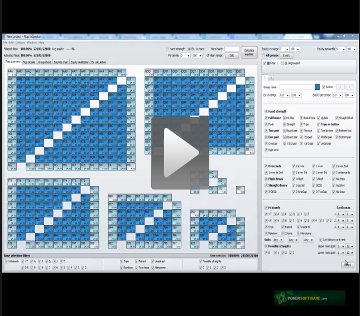Flop Inspector Synopsis
Flop Inspector is a post-game analytical program designed for Texas Hold'em ring games to provide an understanding of frequency of certain flops based off your hand and the range of your opponent's hand. Additionally, the software enables you to learn about your hand equity based off assigned flop ranges. The Flop Inspector Range Visualizers are pop-ups for use in PokerTracker 4, enabling you to visualize the precise hands on your opponents that went to showdown to help your in-game decision-making during Six-Max Hold'em cash games.
Flop Inspector Full Review
Flop Inspector is easy to download and install on any computer running a Windows-based operating system. After downloading the software, you can get a handle on how to use it by playing around with the software or by watching a tutorial video.
The software is permitted by all major online poker rooms since it is a post-flop analytical tool that does not provide you any additional information while at the tables.
Flop Inspector is designed to help you get a grasp on how you should be thinking pre-flop for all 22,100 potential flops you may see while playing. When first loading up the software, you can quickly check the frequency each of these flops occur. You can narrow this down based on your starting hand along with a range of cards your opponent may be holding.
From here, you can also see your equity on a group of selected flops or on a specific flop in general. This can help you determine what your implied odds are for calling pre-flop and what type of action you should potentially take post-flop. To make your experience more robust, Flop Inspector allows you to save any filters you create:
.jpg)
The equity realization function allows you to see your equity and frequencies based off your hand and the range you assigned to your opponent. This can be very useful for analyzing hands you played to see if you should play any differently when the situation comes up again.
Another useful tool in Flop Inspector is the EV Calculation tab. Here you can easily see your realized equity and EV based off pot size, call amount, rake percent, rake cap, and raise size. You can study for hours with Flop Inspector, making your Hold'em understanding and abilities stronger.
If you are looking for a tool that you can use while playing, check out Flop Inspector Range Visualizers. This software will give you up to 25 pop-ups to your PokerTracker 4 HUD that can be used while playing six-max Texas Hold'em ring games and while reviewing hands in the PokerTracker hand replayer.
Flop Inspector Range Visualizer is easy to download, but requires a few steps for you to take in PokerTracker 4's HUD Profile setup to get everything running smoothly. The steps are relatively easy to follow, but if you run into problems, you can always contact support to get you up and running as fast as possible:
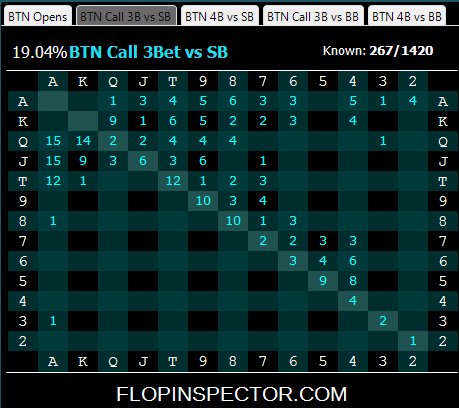
The pop-ups provided by this software are useful regardless of position and can help you visualize the exact hands your opponent has gone to showdown with along with the relevant sample sizes. The pop-ups should help you maximize your profits since you will have at your fingertips a more in-depth analysis into the way your opponent plays. Data for the pop-ups is retrieved in a couple of seconds and includes pop-ups in all positions.
Not only can the pop-ups help you visualize how your opponent is playing while playing, but you can also use these pop-ups while reviewing hands. Then, if you also own a license to Flop Inspector, you can do further analysis.
We highly recommend Flop Inspector and Flop Inspector Range Visualizers to any player who wants to take their Texas Hold'em game to a more advanced level. Both pieces of software can prove to be invaluable to your game.
Member Reviews
No reviews for this software yet