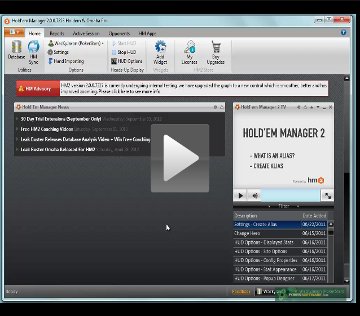Omaha Manager 2 Synopsis
Holdem Manager is a popular tracking and analysis tool that has received industry-wide acclaim and become one of the standard-bearing programs for online poker. Building on the success of Holdem Manager, its developers have released an add-on fully supporting importing, tracking, and analysis for all Omaha games. Every feature available in Holdem Manager is now available for Omaha across the same spectrum of online poker rooms.
Omaha Manager 2 Full Review
Over the last couple of years, the number of talented Hold'em players has increased to the point that games on some of the more popular online poker sites have become contests to see who can out-nit the other. Now, players are moving in droves to a new game, Omaha. Many industry insiders feel that in a few years, Omaha will see the same explosive growth that Hold'em has enjoyed. There are very few really good tools for Omaha players, but thanks to the team at Holdem Manager, we now can enjoy the same great tracking and analysis software. If you like Holdem Manager, then you will certainly like Omaha Manger.
The new add-on for the popular Holdem Manager tracking and analysis program, Omaha Manager, is regarded by some as the best Omaha tracking software on the market. This add-on is available as a 30-day free trial for those of you who are curious about the product. It is also priced similarly to Holdem Manager 2 with two options available, Small-Stakes and Professional. The purchase gives users a new license code to enter into their Holdem Manager program and unlocks the Omaha abilities for importing and tracking.
Existing users of Holdem Manager will find a seamless transition into the world of Omaha Manager, as the drop-down button gives you choices for Holdem, Omaha High, Omaha High-Low, All Omaha, and All Games. From there, all of the stats and tracking abilities that users have in Holdem Manager are identical to the ones available in Omaha Manager.
Setting up a specific Heads-Up Display (HUD) just for Omaha games is a very easy exercise. Simply go into the "HUD Options" and click on “Player Preferences.” Hit the "New Config" button and customize an Omaha-specific HUD layout. The HUD operates identically to the one used in Holdem games and is widely regarded as the best HUD overlay in the business. Here is a look at the HUD:
Since you essentially have six starting hands in each hand of Omaha you are dealt, it is much harder to catch every detail about a hand while it happens. The Omaha Manager replayer will allow you to go back through your hand histories and see if you can spot any leaks in your game. The HUD statistics will also be displayed while using the hand replayer. Here is what you can expect the replayer to look like:
Overall, the Omaha Manager 2 add-on for Holdem Manager is a fantastic value. Omaha Manager is a fully packaged solution that gives Omaha players all of the power and abilities that Hold'em players have enjoyed. If you're a Hold'em player who has been curious about Omaha and want to get in on a game that has bigger pots and looser action, it's time to read strategy books, download sweat videos, and immediately purchase this upgrade.
Member Reviews
No reviews for this software yet