Member Comments
No comments so far
 Recently, Bodog announced that it had released an "Instant Play Poker" edition of its software that allows players on any platform (Windows, Apple, or Linux) to hit the virtual felts on the popular online poker site. This brought Bodog up to par with rooms such as PartyPoker and Absolute Poker that have robust web play options already available. The Instant Play version of Bodog allows players to compete in only one cash game table at a time; players are not allowed to enter tournaments. Instead, battling it out in SNGs and MTTs requires the full version, which is only available for the PC.
Recently, Bodog announced that it had released an "Instant Play Poker" edition of its software that allows players on any platform (Windows, Apple, or Linux) to hit the virtual felts on the popular online poker site. This brought Bodog up to par with rooms such as PartyPoker and Absolute Poker that have robust web play options already available. The Instant Play version of Bodog allows players to compete in only one cash game table at a time; players are not allowed to enter tournaments. Instead, battling it out in SNGs and MTTs requires the full version, which is only available for the PC.
Installation of the Instant Play option for Bodog is extremely easy. Assuming that you have the latest version of Flash installed on your computer, the Texas Hold’em Cash Game lobby should come up in less than 30 seconds if you are connected at broadband speed. If you do not have the latest version of Flash installed, head to http://www.adobe.com/products/flashplayer/.
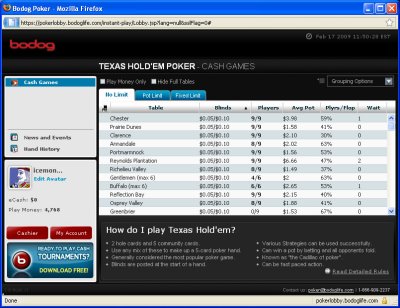
As you can see from the above screenshot of the lobby, all of the bells and whistles are there for players who want to hit up Texas Hold'em cash games on Bodog. You can sort through the lobby by table name, blinds, number of players, average pot size, average number of players per flop, and waiting list size. You can also use the tabs at the top to find No Limit, Pot Limit, and Fixed Limit tables if you so choose. Double-clicking on a table will bring it up in a new browser window frame. Single-clicking on a table will bring up its relevant stats at the bottom of the screen, including the stack sizes of players who are seated.

The poker table looks just like it would if you had been using the downloadable client version of the software. Since the Bodog Instant Play interface uses Flash, you can resize this framed program window to make it bigger or smaller. When you do so, the table artwork auto-adjusts and looks perfect whether you make it gigantic or tiny in size. One can't help but think that this new version of the software is perfect for office folk who want to goof off while at work. You won't have to download any software onto your computer and the resizable window makes it very easy to make it hidden on your computer screen.
Having spent an hour interfacing with this version of Bodog, I found the software to be extremely stable and easy to use. The layout of the table and its graphical artwork is pretty good at this poker room, so if you haven't checked it out, now might be the time to look into this easy-to-use alternative.
The negative aspects of the Instant Play option include only viewing or playing on one table at a time. There is no multi-tabling allowed, even if you are just a railer, which is contrary to other poker rooms that allow anywhere from a maximum of eight tables on average. In addition, you are not allowed to play in tournaments using Instant Play.
If you are a Bodog player, check out some of the available software for the full downloadable version at PokerSoftware.com that can help improve your game or your game play experience. Holdem Manager supports the Bodog client and can give you stats in your HUD and keep track of your game play. Table Shark is a software utility that tracks all of the cash games running on Bodog and informs you where the best games are at any given moment.
No comments so far