Member Comments
No comments so far
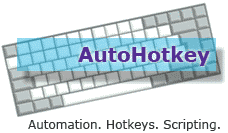 From many poker players out there, we hear comments like, "I'm just running bad,” “I can’t win a race,” “I’m not a winning player because I haven’t caught up with variance yet,” or “I swear this site is rigged!” Every day, statements like these are posted in forums across the Net. The great poker players realize that they will never stop learning new things in an effort to master their craft. They are also willing to own the fact that they just aren’t as good as they thought they were. It is this type of player who will try to find leaks in their game and work to correct them.
From many poker players out there, we hear comments like, "I'm just running bad,” “I can’t win a race,” “I’m not a winning player because I haven’t caught up with variance yet,” or “I swear this site is rigged!” Every day, statements like these are posted in forums across the Net. The great poker players realize that they will never stop learning new things in an effort to master their craft. They are also willing to own the fact that they just aren’t as good as they thought they were. It is this type of player who will try to find leaks in their game and work to correct them.
On the flip side, we have those players who refuse to believe that they just aren’t that good. For this type of player, they need some kind of solid proof to show them that they aren’t running bad; maybe they aren’t as great as they truly believe they are. Through a great new AutoHotKey (AHK) program, you'll know whether you're truly just running bad or are not as good as you think.
This script was developed by Wolfskin over on TwoPlusTwo, but the original concept was developed by wildzer0s a couple of years ago using PHP. The program was formerly called the "Sklansky Bucks Calculator." The new script is a free, open source program that searches through your PokerTracker database for hands where you are in all-in situations. It will then display graphically if you are running above or below expectations according to the math. The red line is your expected value and the green line is your actual value:
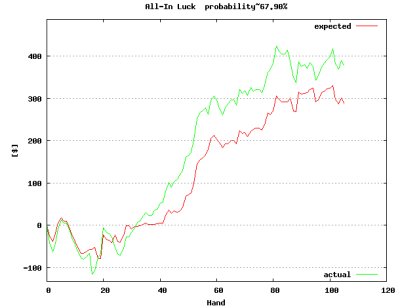
Here is how you get started using this program:
1) Get a copy of the script from http://www.pokersoftware.com/forum/wolfkin-s-ahk-graphing-script-137.html
2) Make a new folder on your computer and put the script in it. You will be putting multiple files in this folder.
3) Download the file “pokenum.exe” from http://download.gna.org/pokersource/archives/poker-eval/windows/windows/xp/poker-eval/examples/
4) Download the file "postgresfunctions.ahk" from http://www.overcards.com/wiki/moin.cgi/PostgresFunctions
5) Make sure all three files are in the same folder
Once you download all of the components, edit the main .ahk file (whatever you chose to name it) and input the information it asks for. Simply right-click the file and choose “Edit” to see the required fields. This will tell the script what user name, dates, and stakes to search for in your PokerTracker database. Once it's configured, you are ready to go. Double-click the main .ahk file to start up the program.
You will now have a better idea of how you are running during your all-in situations. This program is a great way to find out just how bad or well you are truly running. If you are running hot, know that it probably will not last forever. If you are running badly, take comfort in knowing that the math says you should come out of your slump eventually. This is a great tool to help us open our eyes about our games. Find out for yourself how you are running. Once again, it’s free and you have nothing to lose!
As always, if you have questions, problems, or any other concerns, please make a post in the AHK Forum and we will be there to help.
No comments so far