Member Comments
No comments so far
 There are very few serious online poker players who limit themselves to playing on just one site. There are certain tools that some online poker rooms have that others do not, which can be a bit of an inconvenience. For example, you can’t simply cascade or tile all of your tables at once when playing on Full Tilt Poker, PokerStars, and PartyPoker simultaneously. Therefore, you are stuck arranging your tables manually. On some sites, you have to reposition and/or resize your table every time you get moved to a new one. How nice would it be to have a tool that helps you arrange all of your tables regardless of what site you are playing on? With ZoneSize v1.0, your life will be much easier when it comes to arranging tables to your preferred locations.
There are very few serious online poker players who limit themselves to playing on just one site. There are certain tools that some online poker rooms have that others do not, which can be a bit of an inconvenience. For example, you can’t simply cascade or tile all of your tables at once when playing on Full Tilt Poker, PokerStars, and PartyPoker simultaneously. Therefore, you are stuck arranging your tables manually. On some sites, you have to reposition and/or resize your table every time you get moved to a new one. How nice would it be to have a tool that helps you arrange all of your tables regardless of what site you are playing on? With ZoneSize v1.0, your life will be much easier when it comes to arranging tables to your preferred locations.
ZoneSize v1.0 is a free program that allows you to define zones on your desktop in a latitude/longitude-like manner. These zones are then used as the areas you can drag your tables into. Then, they will be resized automatically to your specified dimensions. Put simply, after you quickly set up the program, drag your tables to your set locations and they will be adjusted regardless of the site you're playing on. It’s that easy. Here's a preview of what you can look forward to:

Here is how you get started using ZoneSize v 1.0. Just like the last few scripts we have taken a look at, you do not need to have AutoHotKey (AHK) downloaded onto your computer in order for this tool to work. The script was created using AHK, but it has been converted into an executable file (.exe). All you have to do is download the program and install it just as you would any other program. Follow these steps to start your download:
1) Go to http://www.donationcoder.com/Software/Skrommel/#ZoneSize
2) Click on ZoneSize v1.0
3) Download and install the program
This program is very easy to use. Once it is running, right-click the icon in the system tray to customize your settings, which will vary based upon your screen resolution. For example, if you are using a 1024x768 resolution, then your maximum width is 1024 pixels and your maximum height is 768 pixels.
The format for defining your zones is: left, top, right, and bottom. Your settings may look something like: 0, 0, 400, and 400. To define additional zones, simply enter your settings on a new line. For example, if you are running six tables, you will have six lines of text that define your six zones. Once you have all of your zones defined, simply drag your table over one of them and hold it for a half-second. Your table will then automatically resize to fit into that zone. Here's a look at the zone sizing window:
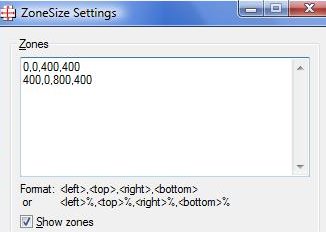
ZoneSize is a great program that makes resizing your tables as simple as a drag and drop. The only limitation is that the site you play on must have detachable tables for it to work correctly. Take the struggle out of arranging your tables and let ZoneSize help.
As always, if you have questions, problems, or any other concerns, please make a post in the AHK Forum and we will be there to help.
No comments so far