Member Comments
No comments so far
 Many of us have all fallen into the habit of starting up an eight table sit and go session and registering for the first ones we come across in the lobby. Being a successful online poker player involves much more than just registering for random tables. We have to do some research on our opponents in order to maximize the expected value of our poker sessions. There are too many table selection programs available to not take advantage of every piece of information we can get our hands on.
Many of us have all fallen into the habit of starting up an eight table sit and go session and registering for the first ones we come across in the lobby. Being a successful online poker player involves much more than just registering for random tables. We have to do some research on our opponents in order to maximize the expected value of our poker sessions. There are too many table selection programs available to not take advantage of every piece of information we can get our hands on.
This is especially true when it comes to heads-up sit and gos. Knowing if your opponent is a winning or losing player is extremely valuable. You would obviously like to play heads-up against a losing player instead of a winning one. The problem is that by the time you look up a player on SharkScope, for example, that particular heads-up match may already be filled. Thanks to a great table selection application, looking up a player's statistics is faster than ever.
FishScope is a player selection tool used on Full Tilt Poker that quickly displays statistics on a potential opponent. You simply move your mouse cursor into the tournament lobby window and FishScope will trigger a SharkScope search, displaying your opponents’ stats instantly. This happens in approximately one second, so you can quickly decide if you want to join the heads-up match. It's that easy. Here is a sneak preview of what you can expect:
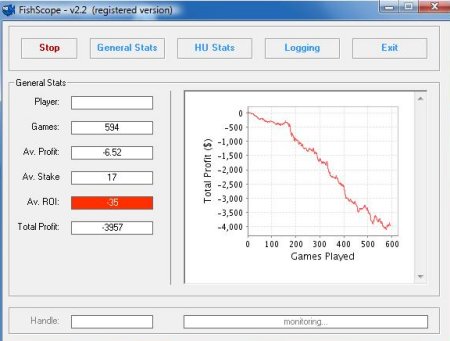
Here is how you get started using FishScope:
1. Go to http://www.fishscope.de/ and download version 2.3.9a
2. Unzip the folder to your preferred location
3. Input your SharkScope login credentials
4. Launch Firefox and open Tools -> Options -> Privacy -> Show Cookies
5. Navigate to "SharkScope.com," where the cookie’s name is "Login"
6. Copy the e-mail address and the encrypted hash
7. Open your “Settings” file included with the FishScope download
8. Change the following settings: [Login], Username = the e-mail address you copied, Password = the encrypted hash you copied
9. Double click the FishScope icon to run the program
Once you get the program set up, you will not be sorry. There is not another tool out there that makes SharkScope searches faster than FishScope, not to mention the abundance of information that is presented so quickly. Some of the stats displayed are Games Played, Average Profit, Average Stakes, Average ROI, and Total Profit. There is also color coding feature that will help you quickly identify a winning versus a losing player. The cost of this software is just $29 per year and could very easily be the best $29 you have ever spent. Stop randomly registering for matches and let FishScope find the fish for you!
As always if you have questions, problems, or any other concerns, please make a post in the AHK Forum and we will be there to help.
No comments so far