Member Comments
No comments so far
 Holdem Manager went from being an obscure third solution in the poker tracking software market to arguably the program of choice among professionals. The release of Version 1.08 brought about support for tournament tracking, which was the glaring hole in the product for months. Presently armed with a robust tracking system with more stats than any other program, a powerful and highly customizable Heads-Up Display (HUD), and widespread industry support, the developers of Holdem Manager are starting to spread their wings with new add-on features.
Holdem Manager went from being an obscure third solution in the poker tracking software market to arguably the program of choice among professionals. The release of Version 1.08 brought about support for tournament tracking, which was the glaring hole in the product for months. Presently armed with a robust tracking system with more stats than any other program, a powerful and highly customizable Heads-Up Display (HUD), and widespread industry support, the developers of Holdem Manager are starting to spread their wings with new add-on features.
In recent months, it was announced that Holdem Manager would support importing and tracking of all Omaha games, both at the cash game and tournament tables. The feature is nearing completion and is available for use with recent builds of the 1.08 Beta editions. Recently added as a supplemental feature with Holdem Manager is a new tab called "Table Scanner," which makes table selection a scientific process.
Currently, the table selection software is in beta. To access it, simply click on the main tab at the top of the program. It bears resemblance to "Telescope" since the developer of that program has contributed to Table Scanner for Holdem Manager. On the left side of the Table Scanner window, you will see six different filter boxes in a column. The first box is "Poker Game," which allows a user to scan Hold'em, Omaha, or Omaha High-Low tables. The second box is "Struct," meaning structure, and players can pick one or more of Fixed Limit, No Limit, Pot Limit, and Cap NL/PL. The next box is "Poker Site," where players can scan one or more rooms like PartyPoker, Empire Poker, Full Tilt Poker, Absolute Poker, iPoker Network sites, and PokerStars. The next box area is for "Seats," where you can pick Heads-Up, Six-Max, and Full Ring. The next box is a big one, "Stakes," which allows you to pick from the different buy-ins possible at a poker room. The last box is "Format," where a user can choose default tables, deep-stack, jackpot, and speed/turbo.
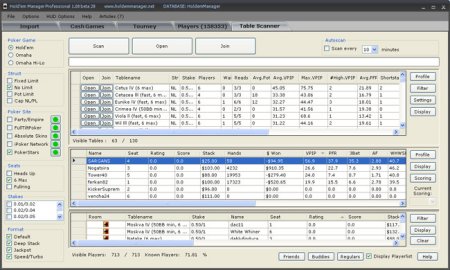
The main area of the Table Scanner window is divided into three parts, two of which are important note. The top third is dedicated to table reports. There are 25 different statistics or actions for each table that is reported within this window. For those of you worried about potential "datamining" violations, know that the stats being reported come from your very own database. That means the scan is legal as far as poker rooms that allow stat keeping are concerned. The 25 different actions/stats can be turned on and off in the "Display" button pop-up and all of the columns are sortable.
The second part of the main window area (in the middle) is the specific player data of the people sitting at the table you have highlighted in the top section. Once you have a table highlighted, all of the players at it appear along with their individual statistics. Additionally, for each player, you can also adjust the stats that appear via the "Display" button. Each foe can be categorized as a "Friend," "Buddy," or "Regular" so that you can filter out tables with players bearing any or all of these designations.
Let's jump right into an example to show the power of Table Scanner's potential. Rather than blindly go through tables manually through the PokerStars client, I start up Holdem Manager and click on the Table Scanner tab. At this point, I can choose "Client Side" or "Server Side" scanning to get the table information. The Client Side scan takes a lot longer and seems a bit more reliable; the Server Side scan is extremely quick (and will eventually require a monthly access fee).
Prior to this example, I've designated players as "Regulars" who play a lot and show a modest (or better) profit. In the "Filter" button, I have made the rule that tables with more than one regular will be filtered out of the results and not shown. Additionally, I have asked to limit the number of shortstackers (which I have defined as having less than a 50 big blind stack) to no more than two at any six-max table. Within a minute using the Server Side scan, the tables are scanned, cross-referenced against my personal Holdem Manager database, and a list of tables is given. There are "Points" that are awarded to each table (by default you have to set up point rules yourself); however, since I haven't set that up, I have just sorted the table list by Average VPIP. After looking through the players at the table, if I find a table I want to join, from within the Table Scanner area, I can simply press "Open" or "Join" and the program will automatically go into PokerStars and get me to the table, saving valuable time instead of manually looking through the lobby.
Having used Table Scanner for the better part of a few days, the Version 28 edition isn't perfect and some of the features aren't even in play at this time. For PokerStars users, there's a lot to enjoy right now if you don't mind some of the bugs, such as scans getting inexplicably cut off in the beginning or middle of the process (and having to press the scan button over again). When it works "as advertised," it's a fantastic table selection tool that makes finding a table full of fish a heck of a lot easier than manually checking what could be 100+ tables at a time. The Beta 30 release is expected to shore up a lot of the scan-fail issues and the full version of the program is expected around May 1st.
No comments so far