Member Comments
No comments so far
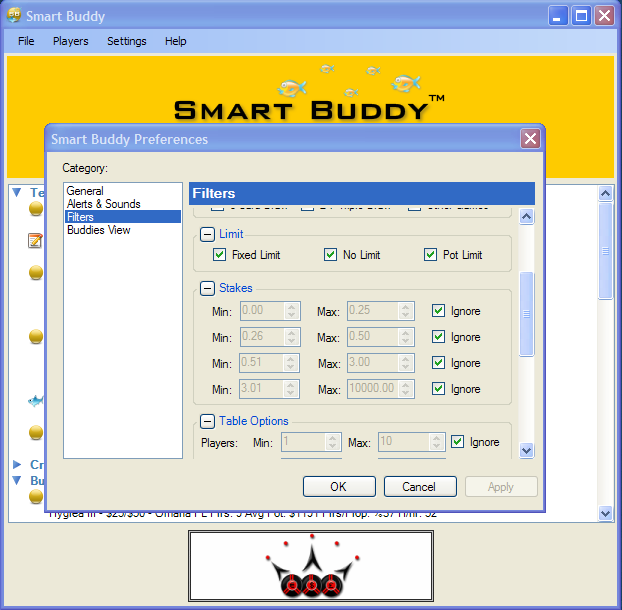 Everyone knows that the best way to increase your poker profits is by playing with terrible players – a.k.a. fish. Unfortunately, it can be really tough to find the fish on your own and you can actually run into a lot of sharks on your quest to find weak players. That’s where Smart Buddy comes. This software is designed to identify fish as well as any other player you may come across. Here’s an in-depth look at the program.
Everyone knows that the best way to increase your poker profits is by playing with terrible players – a.k.a. fish. Unfortunately, it can be really tough to find the fish on your own and you can actually run into a lot of sharks on your quest to find weak players. That’s where Smart Buddy comes. This software is designed to identify fish as well as any other player you may come across. Here’s an in-depth look at the program.
What Smart Buddy Does
Smart Buddy is an advanced poker buddy list that keeps detailed tabs on selected people you play with. Smart Buddy is very similar to a lot of instant messenger programs in that you add friends and they will then be captured on your list. Once a person is on your buddy list, you will be alerted every time they log on to play.
What’s interesting about Smart Buddy is that it finds buddies across multiple rooms and puts them into a single list. This is very helpful because it ensures that you won’t have to waste time running multiple online poker rooms and performing player searches. In one list, you will know exactly which poker room and table your friends are playing at.
Installing Smart Buddy
Before you can start using this prolific buddy alert system, you will need to install it. Luckily, installation is easy because you only need to double-click the executable file. Once you’ve downloaded Smart Buddy, you can enter your license information and begin using it right away. Those who want to try Smart Buddy first before buying it can do so by using the free trial version.
How Smart Buddy Works
When you get Smart Buddy up and running, you are ready to start adding people to your list. When you add a player, you can write a note beside their name such as “Plays conservatively and folds to any big bet.” Besides adding notes, Smart Buddy will also list the specific room, table, and limit a person is playing. If you see that a fish is logged on, you can just click on the table from the Smart Buddy program and go directly to it; this eliminates having to start up specific room software manually.
You can classify players under various lists such as the aforementioned “fish” and “sharks” categories. When a player is logged on, their name will be bolded; if they’re offline, their name will be grayed out. Customizable features are available too so you can be alerted to the exact players you’re looking for. The customized sound bytes allow you to assign particular sounds to fish and/or sharks.
Aside from tracking where fish, friends, and sharks are, you can also use Smart Buddy to study other players. To do this, you’ll need to find an excellent player and choose to datamine them. Once this is done, you’ll be able to collect their hand histories and study how they play the game.
What Rooms Smart Buddy Covers
Smart Buddy is compatible with every major online poker room. The two largest in the industry – PokerStars and Full Tilt Poker – allow players to use Smart Buddy, which is good news for the large chunk of players who frequent these sites. In addition, you can use Smart Buddy on the iPoker, CEREUS, and Ongame networks.
The Ongame network includes bwin, Hollywood Poker, RedKings, Coral Poker, Tower Gaming, Prime Poker, Betsson, and SmartLivePoker. iPoker’s network features Titan Poker, Mansion Poker, VC Poker, Sun Poker, William Hill, 365 Poker, Winner Poker, and Betfred Poker. Online poker sites on the CEREUS network include UB.com and Absolute Poker.
Who can use Smart Buddy?
While Smart Buddy might seem like a detection system for sharks who want to find fish, the truth is that it can be used by anybody. It can even be used in the reverse where, assuming you’re a beginner, you can detect shark-infested rooms and avoid them with Smart Buddy. Of course, if you’re only worried about playing with your friends, you can simply use Smart Buddy as a way to find what poker room your buddies are playing at. Overall, Smart Buddy can be a useful tool for anybody of any skill level.
Check out Smart Buddy today.
This article was authored by the staff at Smart Buddy.
No comments so far