Member Comments
No comments so far
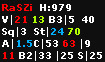 PKR is truly a unique room that offers an online poker experience that is like none other. Playing on PKR feels more like a video game than it does a poker game and there isn’t anything else out there like it graphically. The site doesn’t get the traffic that PokerStars and Full Tilt Poker do, as it currently ranks 14th according to PokerScout.com. However, the games are reportedly very soft due to the fact that you can only play up to four tables at a time, there is limited game selection, and players from the U.S. are not allowed. For those fortunate enough to be able to play on PKR, we have a tool that will make it easier to stop by the site and clean up some of the easy money.
PKR is truly a unique room that offers an online poker experience that is like none other. Playing on PKR feels more like a video game than it does a poker game and there isn’t anything else out there like it graphically. The site doesn’t get the traffic that PokerStars and Full Tilt Poker do, as it currently ranks 14th according to PokerScout.com. However, the games are reportedly very soft due to the fact that you can only play up to four tables at a time, there is limited game selection, and players from the U.S. are not allowed. For those fortunate enough to be able to play on PKR, we have a tool that will make it easier to stop by the site and clean up some of the easy money.
PokerOfficer is a tracking and analysis tool that comes with a Heads-Up Display (HUD) and is specifically designed for PKR. By using the statistics presented in the HUD, you will be able to put your opponents on a range of hands and determine their playing style. If you are accustomed to PokerTracker 3 or Holdem Manager, you will not have any problem interpreting the statistics presented in the HUD. PokerOfficer also includes a session history review and a profit graph that are really easy to read. Here is a sneak peek at the HUD and Session Review:

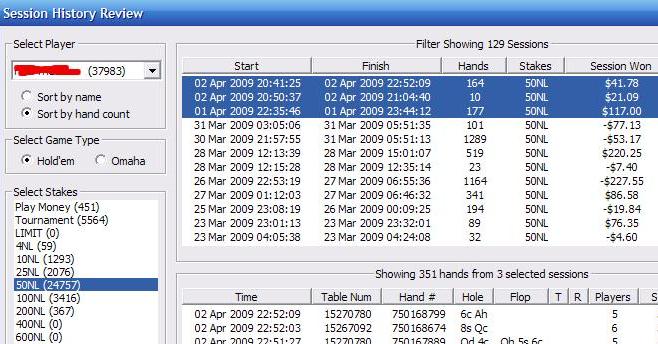
Here is how you get started with the program:
1) Download the PokerOfficer zip file and unzip the file using Windows or a zip file manager
2) Run the setup.exe file to start installation and follow the simple instructions
3) Make sure you are running PKR using the Overview camera
4) Ensure that PKR fills your screen by maximizing the window
5) If you want to multi-table, enable Auto Switch in PokerOfficer
As soon as you run PokerOfficer and sit down at a table, its name will appear in the table list and you will begin to see statistics loading into the HUD next to each player’s avatar. You can move the HUD around by simply dragging it.
Here is an example HUD with an explanation of what the statistics mean:
Pre-Flop

- (31) blackan [+$23] - This is the player’s name, you have tracked 31 hands with him, and he has won $23
- 9.7 - VP$IP% - Voluntarily Put Money into the Pot
- 0.0 - PFR% - Pre-Flop Raise
- 1/6 - WTSD - Went To Showdown %
- 1/1 - W$SD - Won Money When Went to Showdown
- 3bet 0.0 - 3bet
- ft3bet 0/0 - Fold to 3bet
Post-Flop

Each row represents the stats for each street of action. F: Flop. T: Turn. R: River. The statistics from left to right are:
- cbet - Continuation Bet
- ftcbet - Fold to Continuation Bet
- AgFr - Aggression Frequency
As you can see, the HUD is fairly straightforward and the program is really easy to set up. Due to the fact that there just aren’t that many options out there for PKR, PokerOfficer seems to be a good choice for those who like to play with an HUD at the tables. The program is free to try for one week and costs $49.99 for a lifetime license. Go check it out for yourself today. It’s free and just may help your game.
No comments so far