Member Comments
No comments so far
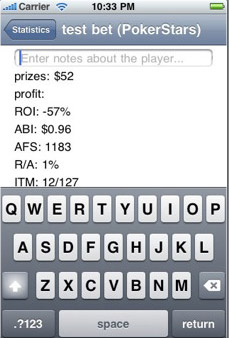 inZania released Poker Stats 101, a way for players to search other players to find out their recent tournament performance history. Poker Stats 101 can be found within the Apple App Store by going into the “Search” feature on your iPod Touch or iPhone and typing in “Poker Stats 101.” Currently, the program has no ratings within the App Store and costs $4.99.
inZania released Poker Stats 101, a way for players to search other players to find out their recent tournament performance history. Poker Stats 101 can be found within the Apple App Store by going into the “Search” feature on your iPod Touch or iPhone and typing in “Poker Stats 101.” Currently, the program has no ratings within the App Store and costs $4.99.
The description of the program states that you can improve your winnings with Poker Stats 101 and get the upper hand on other players in your online poker games. You can view their recent tournament performances with what they tout as an easy-to-use application. Users simply type in the screen names of one or more poker players and watch the program do its magic. Poker Stats 101 will simultaneously retrieve all of their important information in a matter of seconds whether you are on a Wi-Fi or 3G connection. Users can search up to 10 different players with one tap of the screen and can even save notes using the program. Poker Stats 101 supports Full Tilt Poker, PokerStars, the Ongame Network, and PartyPoker. The program only tracks tournament results, but statistics are updated on a daily basis.
Using the poker tracking program is very simple whether you do so on your iPhone or iPod Touch. Once it loads, you are taken to a welcome screen that explains that you can search any online poker player’s tournament results. To leave the welcome screen, simply hit “Get Started Now” and you will be on your way.
The main search page has two buttons at the top: “Help,” which takes you to a help page if you are lost on what to do, and “Search,” which initiates the search function. Below that is a button that lets you specify which poker room to search. You can simply leave it at “All Poker Rooms” if you so desire; otherwise, tap once and you can pick one of the specific sites mentioned.
Below that is an area called “Players,” where you can type in the screen names of opponents. Poker Stats 101 allows you to type in up to ten names at a time, making searching multiple people, such as all of the players at your nine-man tournament table, a much easier exercise than if you had to do so one at a time. Once you are done putting in your names, click the “Search” button to get your results.
Each player in your search will come up in the results screen. Tapping on one of their names will take you to their specific report. The first thing you can do is enter notes about the player inside of a box provided at the top of the screen. Below that, you can see stats such as Prizes, ROI, ABI, AFS, R/A, and ITM. Notes are saved to your iPhone or iPod Touch and are retrievable later. All of the stats that you see in the reports change on a daily basis to reflect database updates. Here is a sample:
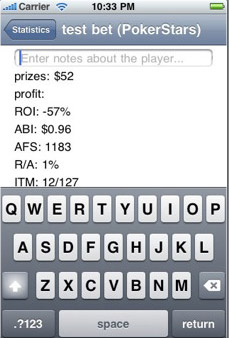
For $4.99, Poker Stats 101 is a handy little app if you are a tournament junkie and just want to find out how players are doing while you are on the go. Although there are some alternatives that work via a web browser, this looks like it’s the first App for an Apple device.
No comments so far