Member Comments
No comments so far
 It’s common knowledge that Table Ninja is the industry standard for hotkey programs. High-volume cash game and tournament players have become accustomed to using Table Ninja while playing on PokerStars and TableNinjaFT while playing on Full Tilt Poker.
It’s common knowledge that Table Ninja is the industry standard for hotkey programs. High-volume cash game and tournament players have become accustomed to using Table Ninja while playing on PokerStars and TableNinjaFT while playing on Full Tilt Poker.
PokerStars and Full Tilt Poker are the biggest sites in the industry, but there are other poker networks where players need great tools like Table Ninja as well. It has been said by many top pros that the Cake Network and the Merge Gaming Network are the two softest networks available, so having programs to help clean up some of the easy money is important.
MergeKeys is a full hotkey and table management program for the Merge Gaming Network, which includes rooms like Carbon Poker. MergeKeys gives you the ability to do many of the same things Table Ninja does for PokerStars and Full Tilt Poker. For example, you can use your mouse wheel for bet amounts, frame your active table, manage your table layout, control bet amounts with hotkeys, click your time bank, buy into cash games, and more.
Pot Betting and Layout Manager are the two main tabs within the product. When you launch the Pot Betting tab, you will need to define the keys with which you want to perform your action. If you want to use the “b” button to perform your raise, for example, just select Bet/Raise box, press the “b” button, and save your changes.
Assigning other hotkeys works in the same fashion. If you would prefer to use only your mouse for betting different percentages of the pot, just select the appropriate action from the dropdown menu. Here is a look at the GUI for the Pot Betting options:
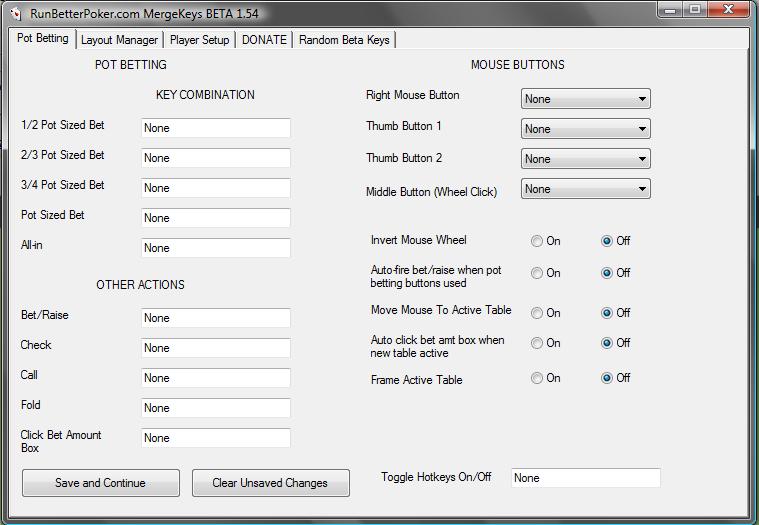
The Layout Manger is the area of the software that will allow you to manage how your tables are arranged on your screen. You can assign hotkeys to snap, stack, list, or purge tables. Additionally, you can arrange your tables the way you want them and then save that layout to use each time you log into the poker room. This will save you the hassle of dragging and dropping your tables where you want them each time you play.
There is also a tab called Random Beta Keys that houses new functionality as it becomes available. The “Auto-Activate Window under Cursor” and “Handle Buy-in Windows” features are located within this tab. This allows MergeKeys to activate the table you point to instead of having to click on it to activate it. You can also have the buy-in window automatically clicked for you as it appears, eliminating the annoyance of having to click the message that pops up for every table you buy into.
The program’s website has a recording that covers how to set up and configure it if you need it. The setup is extremely easy, so you can be using the product within minutes of downloading it. One of the amazing things about MergeKeys is that the program is currently available for free, but the developer welcomes donations as compensations for the time it takes to support such a product. We don’t expect the program to be available for free much longer, so take advantage of a great tool while you can.
No comments so far