Member Comments
The Darkman's Comment
2012-02-22 00:04:53It would have been nice if you'd provided us with a proper review rather than an extended advertisement !
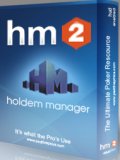 If you're a professional poker player, chances are you already know about Hold'em Manager, which is currently the fastest selling poker analytics software in the market and one of the highest rated poker analytics software by PokerSoftware visitors. Hold’em Manager’s newest release, HM2, is making headlines right now, and we definitely wanted to introduce you to it.
If you're a professional poker player, chances are you already know about Hold'em Manager, which is currently the fastest selling poker analytics software in the market and one of the highest rated poker analytics software by PokerSoftware visitors. Hold’em Manager’s newest release, HM2, is making headlines right now, and we definitely wanted to introduce you to it.
There is too much for one article if the goal is to introduce you to HM2 and point out the dozens of new features. So, we will be breaking it down in a five-part series:
Part 1: HM2 HUD
Part 2: HM2 Game Analysis
Part 3: HM2 Mobile/Community
Part 4: HM2 Innovations
Part 5: HM2 What’s Next?
New User Interface and Controls
I realize that Part 1 of this series is dedicated to the HM2 HUD, but it seems illogical that the jumping off point would not be at least a brief discussion of the most obvious difference from the previous version, the look of the software. When first opening HM2, there may be some familiarity bias by long-term users in favor of the original version, but after exploring the new user interface, the efficiency of the navigation controls and layout will win you over even before you get to the slew of new features.
The new ribbon-based controls at the top of each screen allow you to do more with less. The designers of HM2 researched users' habits and calculated exactly which options and tabs are most used at certain times, which means the new interface is ergonomically formatted to ensure you have more functionality within fewer screens. This all-important concept allows players to access more information within the split-second time frame that ensures it can be used in making actual in-game decisions. Here’s a look at the ribbon controls:
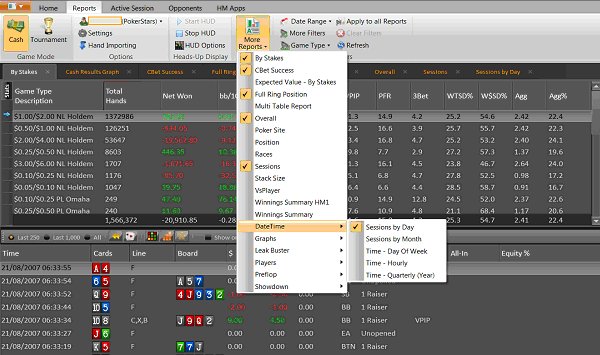
NoteCaddy Automated Notes
NoteCaddy is a feature that is exclusive to HM2 and it is a truly innovative way to accumulate automated notes on opponents' tendencies. NoteCaddy notes are presented in such a way that you can view and process the information in the split-second time frame that you have to make tough in-game decisions.
NoteCaddy notes are tabbed by street and list previous starting hands and tendencies associated with various lines an opponent might be taking. Well, that is actually only partially true because once you have played thousands of hands with an opponent, there simply isn’t room to display all the information. So, what NoteCaddy does in that situation is displays a miniature Spark Graph within the note that visually tells you the distribution of his weak versus strong showdown hands when taking a certain line.
Take a look at the image below. You’ll see that every NoteCaddy note is accompanied by a play button you can click to replay the actual hands. NoteCaddy comes standard in HM2 with basic note types and the optional NoteCaddy Premium has over 100 standard notes and the ability to create unlimited custom notes associated with virtually any line your opponent might take. Check out this preview:
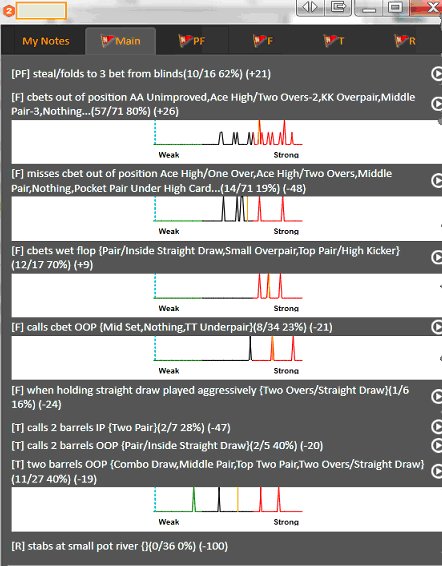
Watch the NoteCaddy video
Street-By-Street HUD
Moving onto another feature that you can use in-game, the Street-by-Street HUD option in HM2 is a gem and may make you wonder how you ever played without it. Gone are the days of having to decide which stat you have to leave out of your HUD because you don’t have room to display it. With the Street-by-Street HUD, you display only street-relevant stats at each stage of the hand.
It will be hard to hold back a smile when you see your HUD updating on the flop and with each subsequent turn of a card. This makes so much sense when you think about it. Why should you have to squeeze in a river stat on your old-school HUD and then be left staring at it during pre-flop, flop, and turn action?
The Street-By-Street HUD option is currently implemented for PokerStars and iPoker, but Hold’em Manager management has told us that it will be implemented for other sites and networks as well.
Versus Hero HUD Stats
Time now to tell you about another exclusive feature found only in the HM2 HUD, but I will preface it with a question: Once you have played a large number of hands with an opponent, what is more important to know, his tendencies and stats when averaged across all opponents or his tendencies and stats against only you?
If you picked door #2, please move to the front and claim your prize: Exclusive Versus Hero HUD stats in HM2.
The Versus Hero stats in the HM2 HUD show how an opponent has played against you and ignore hands that he has played against others. This is especially valuable to those who log a lot of online poker hands against particular opponents. You might be surprised at the different hand ranges you put an opponent on when you consider the differences between how he plays against you and how he plays against everyone else.
By the way, your HM2 HUD can include combinations of normal stats and Versus Hero stats so you actually don’t even have to choose between door #1 and door #2. Check out this preview:
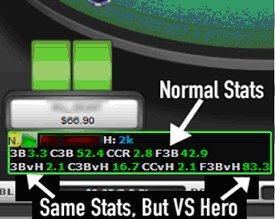
Watch the Versus Hero video
HM2 HUD Line Analysis Tool
Another exclusive feature in the new HM2 HUD is the popup Line Analysis Tool shown below. With Hold’em Manager’s exclusive Live Tracking functionality, you don’t even have to toggle-select the filters for the line your opponent is taking in the hand. Live Tracking is currently implemented for PokerStars and iPoker, but it will be implemented for other poker sites and networks as well.
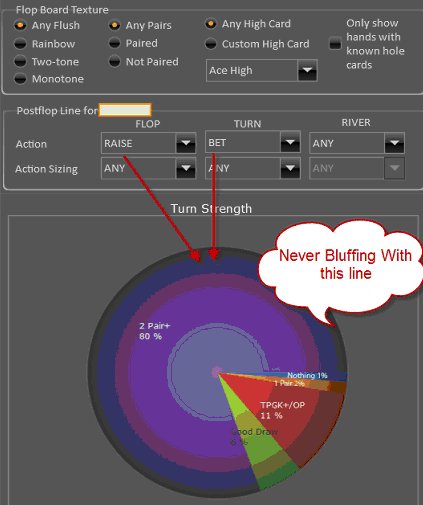
Other New HM2 HUD Features
There are a number of other HM2 HUD enhancements:
1. Hundreds and hundreds of new stats
2. HUD control panel lets you see changes instantly as you edit and customize the HUD
3. The Auto-Rate rules have hundreds of new statistics that can be used to determine labels
4. Customizable color outlines of the HUD for a specific opponent help visually categorize players
5. Use HUD Charts rather than stats. They visually represent a player’s relative percentile ranking and not a calculated percentage for each stat.
6. Normalized range stats appear when hovering mouse over the asterisk next to player names.
7. Last X Hands Only option allows you to view stats that are more reflective of how an opponent is playing over the last few months versus how he played over the last two years.
6. Change HUDs on they fly for a specific table via controls directly at each table.
Additionally, view videos of other HM2 features.
The team at Holdem Manager has quietly made a multitude of improvements to HM2 following its November 1st public release. Jim Varnon, CEO of Hold’em Manager, told PokerSoftware, “Anyone who has not downloaded or updated to the latest release of HM2 should definitely do so. Several features are (i) brand new in HM2, (ii) not available in any competitor’s product, and (iii) have the potential to measurably improve your results at the tables by providing you with more information in places and formats that you can use it to make better playing decisions.”
To try out Hold'em Manager 2, simply go to HoldemManager.com and download the free 30-day trial that includes the fully featured version. If you are ready to purchase, you can buy the Pro Version (which includes all games and stakes) for a one-time fee of $89.99 or opt for the Small Stakes Version, which comes at a one-time price of $59.99. You can also get Hold’em Manager free through PokerSoftware.
It would have been nice if you'd provided us with a proper review rather than an extended advertisement !