A Tour of SitNGo Wizard 2
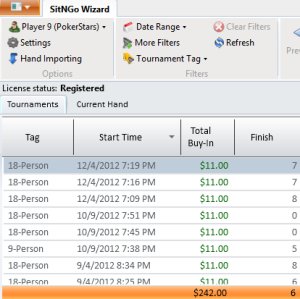
If you are looking to become an expert sit and go player, you will need to master opponents' hand ranges and understand push/fold. While practice can help you master both of these skills,
SitNGo Wizard can help you learn push/fold ranges even faster.
SitNGo Wizard just released the second version of its software in beta, aptly called SitNGo Wizard 2. The software runs on a
Holdem Manager 2 database; however, you do not need
Holdem Manager 2 to use the program. This means if you are already using
Holdem Manager 2 or have used it in the past, you will be very familiar with the layout of the software.
The standalone version has almost all of the features the integrated version contains. However, I would recommend having a program similar to HM2 anyway since it helps you learn hand ranges a bit better, which helps you get the most out of your SitNGo Wizard experience.
The software is easy to set up and start using. Navigating the software is a breeze with the Ribbon Menu Bar, which is broken out by "Options," "Filters," "Current Hands," "Tools," and "Licensing."
The "Options" menu is broken out by "Player," "Settings," and "Hand Importing." The "Player" in general will be you, but you can switch this to be someone else, which might be useful if you are learning off of someone else’s hand histories. The "Hand Importing" tool comes in handy if you are using SitNGo Wizard 2 as a standalone option to import your tournament hands for review.
The "Filters" are broken out by "Date Range," "More Filters," and "Tournament Tags." Since you might have a ton of data imported, these filters are all useful to find the tournament you are looking to analyze. The tag option is only available for those who own
Holdem Manager 2 since it is relying on your database to know what type of tournaments you've played.
The "Current Hands" group contains "Previous," "Next," and "Opponent Models." The latter is where you have various models based on the ranges you feel your opponents have. This is a skill you will have to learn in order to do on your own and is very important to master in order to get the most out of your
SNG Wizard 2 analysis. If you are ranging your opponents grossly incorrectly, the analysis provided by SitNGo Wizard on your raising and folding ranges will be off and not useful for learning.
The "Tools" group contains some of the advanced options you may want to use. The "Customize" option is very cool if you want to create fictitious scenarios to study. Choosing the "Nash" button allows you to take the current hand you are reviewing to an online Nash analyzer.
The "Licensing" button you will only use when you input your license information.
Underneath the Ribbon Bar is where you have an option to review tournaments and hands. This is where you will be able to do most of your analysis and a great option here is to filter your hands based on where the software feels you have not played that particular hand optimally. There is a plethora of analysis including a summary, hole cards grid, and opponent actions graph.
Whether you are a beginner to sit and gos or feel you have a good handle on them,
SNG Wizard 2 can help you improve on your push/fold with ICM considerations in mind. If you are just trying to learn things on your own, you are potentially missing out on improving your game significantly by not using this software. You can try SitNGo Wizard 2 for free for 30 days and, after you see how much this software can help you, purchase it for a one-time fee of $99.
Visit SitNGo Wizard's website today.
BECOME A MEMBER of PokerSoftware.com today. You can chat with us and ask questions to our poker software experts in the forums and get access to
EXCLUSIVE members-only content.
Sign up today!
More articles
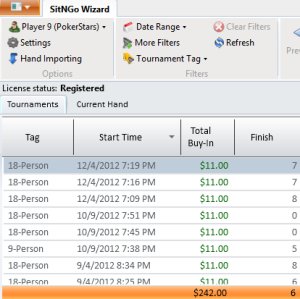 If you are looking to become an expert sit and go player, you will need to master opponents' hand ranges and understand push/fold. While practice can help you master both of these skills, SitNGo Wizard can help you learn push/fold ranges even faster.
If you are looking to become an expert sit and go player, you will need to master opponents' hand ranges and understand push/fold. While practice can help you master both of these skills, SitNGo Wizard can help you learn push/fold ranges even faster.