PokerTableStats' Mini HUD and Full HUD: Perfect for Beginners
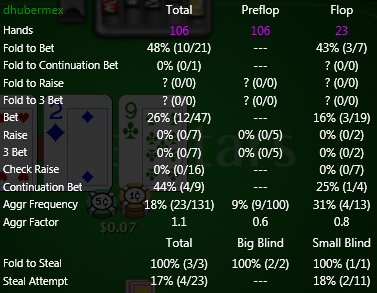
If you're new to the game and looking for a perfect intro
Heads-Up Display, or HUD, while you grind online poker, you'll definitely want to check out the Mini HUD and full HUD from
PokerTableStats. One provides you with a quick glimpse at the tendencies of your opponents, while the other, a pop up of sorts, allows you to view stats
en masse at any point in the game. It's a perfect HUD system for beginning online poker players.
Let's start with the
Mini HUD, which appears below the user name and icon of each player at your table. Unlike other HUDs we've seen that spit out numbers that aren't tagged or coded in any way, the Mini HUD provided by PokerTableStats tells you exactly what stat each number corresponds to, eliminating any confusion.
As text found on PokerTableStats' website explains, "If you're using the Professional version or higher, the statistics summary displayed for each player at the table will help you infer the style your opponent plays. The statistics tell you how frequently a player takes a specific actions, including voluntary put money in pot, pre-flop raise, aggression frequency, 3bet, fold to continuation bet, and fold to steal." You can also configure your HUD's layout.
You'll likely, at some point while you're playing, require more detailed stats and street-by-street information on your opponents. For this, check out PokerTableStats'
full HUD. As the site narrates, "In order to get more complex reads on your opponents, you'll want to use this additional window, where you can view detailed statistics on each player, broken down by the different phases of the game. Here, you can also learn valuable information on blind stealing, broken down by each position."
If you're new to the game, you'll likely use the full HUD when you're faced with a very tough situation at the tables and view the Mini HUD otherwise. After all, if you have more than a couple of tables open, digging deep into each person's full HUD stats is likely going to take too much time.
The number of hands you have on an opponent and the breakdown of each stat by street are displayed in the full HUD, giving you a wealth of information to look at before making a pivotal decision.
If this all sounds intriguing, you can
try out PokerTableStats for free for seven days. If you like what you see, you can purchase a Basic subscription for $5.99 per month, which doesn't include the aforementioned HUD. The least expensive subscription that comes with a HUD is Pro, which will set you back $7.99 per month. There's also a Gold subscription that costs $7.99 per month (currently on sale) that comes with a HUD and priority support.
Visit PokerTableStats' website for more details.
BECOME A MEMBER of PokerSoftware.com today. You can chat with us and ask questions to our poker software experts in the forums and get access to
EXCLUSIVE members-only content.
Sign up today!
More articles
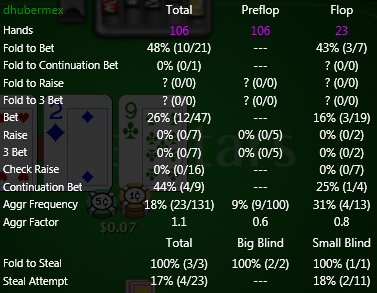 If you're new to the game and looking for a perfect intro Heads-Up Display, or HUD, while you grind online poker, you'll definitely want to check out the Mini HUD and full HUD from PokerTableStats. One provides you with a quick glimpse at the tendencies of your opponents, while the other, a pop up of sorts, allows you to view stats en masse at any point in the game. It's a perfect HUD system for beginning online poker players.
If you're new to the game and looking for a perfect intro Heads-Up Display, or HUD, while you grind online poker, you'll definitely want to check out the Mini HUD and full HUD from PokerTableStats. One provides you with a quick glimpse at the tendencies of your opponents, while the other, a pop up of sorts, allows you to view stats en masse at any point in the game. It's a perfect HUD system for beginning online poker players.